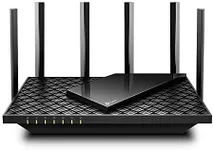Buying Guide for the Best Wireless Routers
Choosing the right wireless router is important because it affects the speed, reliability, and coverage of your home or office internet connection. A good router ensures that all your devices can connect smoothly, whether you're streaming videos, playing games, or just browsing the web. When picking a router, it's helpful to understand the main features and how they relate to your needs, such as the size of your space, the number of devices you have, and the types of activities you do online.Wi-Fi StandardThe Wi-Fi standard refers to the technology your router uses to communicate with your devices. Common standards include Wi-Fi 4 (802.11n), Wi-Fi 5 (802.11ac), and Wi-Fi 6 (802.11ax). Newer standards offer faster speeds, better performance in crowded areas, and improved efficiency. If you have newer devices or want future-proofing, look for routers with the latest standard. For basic browsing and a few devices, older standards may be enough, but for gaming, streaming, or smart homes, newer standards are better.
Frequency BandsRouters can operate on different frequency bands, mainly 2.4 GHz and 5 GHz, and some support a third 6 GHz band (Wi-Fi 6E). The 2.4 GHz band covers a larger area and penetrates walls better but is slower and more crowded. The 5 GHz band is faster and less crowded but has a shorter range. If you have a lot of devices or live in a busy area, a dual-band or tri-band router can help by spreading the traffic across multiple bands. Choose based on your space size and how many devices you plan to connect.
Speed RatingThe speed rating, often shown in Mbps or Gbps, tells you the maximum data transfer rate the router can handle. Higher numbers mean faster potential speeds, but real-world performance depends on your internet plan and device capabilities. For basic web use, lower speeds are fine, but for 4K streaming, gaming, or many users, higher speeds are better. Match the router's speed to your internet plan and usage habits.
Coverage AreaCoverage area describes how much space the router's signal can reach. Routers are rated for small, medium, or large homes. If you have a big house or thick walls, look for routers with strong coverage or consider mesh systems that use multiple units to cover more space. For apartments or small homes, a standard router is usually enough.
Number of AntennasAntennas help direct the Wi-Fi signal. More antennas can improve coverage and signal strength, especially in larger spaces or homes with many obstacles. Some routers have internal antennas for a cleaner look, while others have external, adjustable ones. If you need to cover a tricky area or have many devices, more antennas can help, but for simple setups, fewer antennas are fine.
Security FeaturesSecurity features protect your network from unwanted access. Look for routers with WPA3 encryption, guest network options, and parental controls if you have children. These features help keep your data safe and let you manage who can connect. If privacy and safety are important to you, prioritize routers with strong security options.
Number of Ethernet PortsEthernet ports let you connect devices directly to the router for a stable, wired connection. This is useful for gaming consoles, desktop computers, or smart TVs. If you have several devices that need a wired connection, choose a router with more Ethernet ports. For mostly wireless use, fewer ports are needed.
MU-MIMO and BeamformingMU-MIMO (Multi-User, Multiple Input, Multiple Output) and beamforming are technologies that help routers handle multiple devices at once and focus the signal where it's needed. MU-MIMO is great for busy households with many devices, while beamforming improves signal strength to specific devices. If you have a lot of users or smart devices, these features can make your network faster and more reliable.