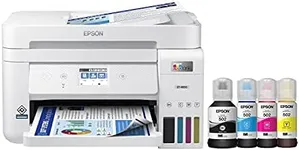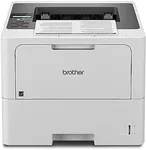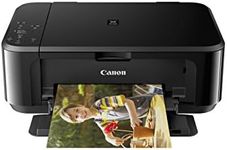Buying Guide for the Best Small Business Printers
Choosing the right printer for your small business is all about matching your daily needs with the features that will make your workflow smoother and more efficient. Think about what you print most often, how many people will use the printer, and whether you need extra functions like scanning or copying. The right printer can save you time, reduce frustration, and even help you present a more professional image to your clients.Print TechnologyPrint technology refers to the method a printer uses to produce documents, with the most common types being inkjet and laser. Inkjet printers are versatile and can handle both text and color images well, making them suitable for businesses that need to print marketing materials or photos. Laser printers are generally faster and more cost-effective for high-volume text printing, which is ideal for offices that mostly print documents. To choose the right one, consider whether your business prints more graphics and photos (inkjet) or mostly text documents (laser).
Print SpeedPrint speed is measured in pages per minute (ppm) and tells you how quickly a printer can produce documents. Lower speeds (under 20 ppm) are fine for occasional use or small teams, while higher speeds (20-40 ppm or more) are better for busy offices with frequent printing needs. If your business often prints large batches or needs quick turnaround, a higher print speed will help keep things moving efficiently.
Print Quality (Resolution)Print quality is usually measured in dots per inch (dpi), which indicates how sharp and clear your prints will be. Lower resolutions (600 x 600 dpi) are sufficient for basic text documents, while higher resolutions (1200 x 1200 dpi or more) are better for graphics, images, or professional-looking materials. If your business needs to impress clients with high-quality prints, look for a higher resolution; for everyday internal documents, a lower resolution will do.
Connectivity OptionsConnectivity options determine how you can connect to the printer, such as USB, Ethernet, Wi-Fi, or mobile printing features. USB is simple for single-user setups, Ethernet is great for shared office environments, and Wi-Fi or mobile printing allows for wireless access from laptops, tablets, or smartphones. Think about how your team works—if you need flexibility and multiple users, wireless and network options are important.
Paper HandlingPaper handling covers the types and sizes of paper a printer can use, as well as the capacity of its input and output trays. Some printers handle only standard letter-size paper, while others can print on envelopes, labels, or larger formats. Tray capacity matters if you print in high volumes, as larger trays mean less frequent refilling. Choose a printer that matches the types of documents you produce and the volume you expect.
Multifunction FeaturesMany business printers offer multifunction features like scanning, copying, and faxing. These all-in-one devices can save space and money by combining several machines into one. If your business needs to digitize documents, make copies, or send faxes, a multifunction printer is a smart choice. If you only need to print, a single-function printer may be simpler and more reliable.
Duty CycleDuty cycle is the maximum number of pages a printer can handle in a month without excessive wear. Printers with a low duty cycle (a few thousand pages) are fine for light use, while those with higher duty cycles (tens of thousands of pages) are built for heavy, regular use. Estimate your monthly printing volume and choose a printer with a duty cycle that comfortably exceeds your needs to ensure reliability and longevity.
Operating CostsOperating costs include the price of ink or toner, as well as maintenance and replacement parts. Some printers have lower upfront costs but higher ongoing expenses, while others are more economical over time. Look for information on cost per page, which helps you compare how much you'll spend on supplies. If your business prints a lot, a printer with lower operating costs will save you money in the long run.