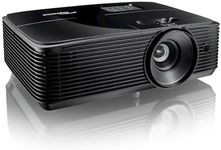Buying Guide for the Best Projectors
Choosing the right projector can make a big difference in your viewing or presentation experience. Whether you want a projector for home theater, business presentations, or classroom use, it's important to understand the main features that affect image quality, ease of use, and suitability for your space. By focusing on a few key specifications, you can narrow down your options and find a projector that fits your needs perfectly.Brightness (Lumens)Brightness, measured in lumens, tells you how much light the projector can produce. This is important because it affects how well you can see the image in different lighting conditions. Lower brightness (under 2000 lumens) is usually fine for dark rooms, like a home theater with the lights off. Medium brightness (2000-3500 lumens) works well in rooms with some ambient light, such as classrooms or meeting rooms. High brightness (over 3500 lumens) is best for large spaces or rooms with lots of windows and daylight. To pick the right brightness, think about where you'll use the projector and how much control you have over the lighting.
ResolutionResolution refers to the number of pixels the projector can display, which affects how sharp and detailed the image looks. Common resolutions include SVGA (800x600), XGA (1024x768), HD (1280x720), Full HD (1920x1080), and 4K (3840x2160). Lower resolutions are suitable for basic presentations or simple graphics, while higher resolutions are better for movies, gaming, or detailed images. If you want crisp visuals for movies or detailed work, go for Full HD or higher. For simple slideshows or text, lower resolutions may be enough.
Contrast RatioContrast ratio measures the difference between the darkest black and the brightest white a projector can display. A higher contrast ratio means deeper blacks and more vibrant colors, which is especially important for movies and photos. Typical contrast ratios range from 1,000:1 to over 10,000:1. If you care about image depth and color quality, especially in dark scenes, look for a higher contrast ratio. For basic presentations, contrast ratio is less critical.
Throw Distance and Screen SizeThrow distance is the space between the projector and the screen, and it determines how large the image will be. Some projectors are 'short throw' or 'ultra short throw,' meaning they can create a big image from a short distance, which is great for small rooms. Standard throw projectors need to be placed farther away. To choose the right one, measure your room and decide how big you want the image to be. Make sure the projector you pick can create the desired screen size from where you plan to place it.
PortabilityPortability refers to how easy it is to move the projector around. Some projectors are lightweight and compact, making them easy to carry for business or travel. Others are larger and designed to stay in one place. If you need to move your projector often, look for a smaller, lighter model. If it will stay in a fixed spot, portability is less important.
ConnectivityConnectivity options determine what devices you can plug into your projector. Common connections include HDMI, VGA, USB, and sometimes wireless options like Wi-Fi or Bluetooth. More ports and wireless features make it easier to connect laptops, phones, streaming devices, or gaming consoles. Think about what devices you want to use and make sure the projector has the right connections.
Lamp LifeLamp life tells you how long the projector's light source will last before it needs to be replaced, usually measured in hours. Longer lamp life means less maintenance and lower long-term costs. Typical lamp life ranges from 2,000 to 20,000 hours, depending on the technology. If you plan to use the projector often, a longer lamp life is a good idea.
Built-in AudioSome projectors have built-in speakers, which can be convenient for quick setups or small rooms. However, built-in audio is usually not very powerful or high quality. If sound is important for your use, consider whether you'll need external speakers or if the projector's built-in audio is enough for your needs.