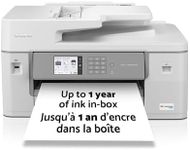Buying Guide for the Best Printer For Photos
Choosing a printer for photos is all about finding a balance between print quality, speed, and convenience. Since photo printing demands higher standards than regular document printing, it's important to focus on features that directly impact image clarity, color accuracy, and the types of media you can use. Think about how often you'll print, the sizes you want, and whether you prefer printing from your phone, camera, or computer. Understanding the key specifications will help you pick a printer that matches your needs and delivers beautiful, lasting photos.Print Resolution (DPI)Print resolution, measured in DPI (dots per inch), tells you how many tiny dots of ink the printer can place on the paper. Higher DPI means more detail and smoother gradients, which is crucial for photo printing. Printers with lower DPI (around 600 x 600) are fine for basic photos, but for sharp, professional-looking images, look for models with at least 1200 x 2400 DPI or higher. If you want to print large photos or need gallery-quality results, aim for the highest DPI available. For casual snapshots, mid-range DPI is usually enough.
Ink SystemThe ink system refers to how many separate ink cartridges the printer uses. Basic printers use four colors (CMYK: cyan, magenta, yellow, black), while photo-focused models often add extra colors like light cyan, light magenta, or gray for better color accuracy and smoother transitions. More ink colors generally mean better photo quality, especially for skin tones and subtle shades. If you care about true-to-life colors and fine details, choose a printer with six or more ink cartridges. For everyday photos, a four-color system can still do a decent job.
Media Size and Type SupportThis spec tells you what sizes and types of paper the printer can handle. Some printers are limited to standard sizes like 4x6 or 5x7 inches, while others can print larger formats like 8x10 or even A3. Also, check if the printer supports glossy, matte, or specialty photo papers. If you want to experiment with different photo sizes or print on thicker, artistic papers, look for a printer with flexible media support. If you only plan to print standard snapshots, a basic model will suffice.
Connectivity OptionsConnectivity options determine how you send photos to the printer. Common choices include USB, Wi-Fi, Bluetooth, and memory card slots. Wireless options are great if you want to print directly from your phone or tablet, while memory card slots let you print straight from your camera's card. If you value convenience and want to print from multiple devices, prioritize printers with strong wireless features. For a more traditional setup, USB connectivity is reliable and simple.
Print SpeedPrint speed is usually measured in pages per minute (ppm) or seconds per photo. While speed isn't as critical for photo printing as it is for documents, it can matter if you plan to print lots of photos at once. Faster printers are handy for events or projects, but sometimes higher speed can mean lower quality. If you only print occasionally, speed may not be a big concern. If you need to produce many prints quickly, look for a model that balances speed and quality.
Longevity and Fade ResistanceThis refers to how long your printed photos will last without fading or discoloring. Some printers use special inks and papers designed for archival quality, meaning your photos can last for decades if stored properly. If you want to create keepsakes or display photos in sunlight, look for printers and inks that advertise high fade resistance. For casual or temporary prints, this may be less important.