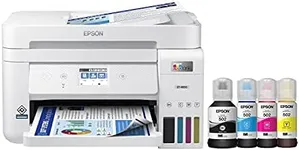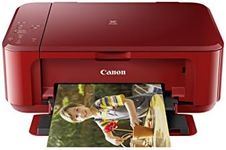Buying Guide for the Best Printer For Occasional Use
Choosing a printer for occasional use means you want something reliable that won’t give you trouble if it sits unused for a while. The right printer should be easy to maintain, simple to set up, and not require frequent ink or toner replacements. Think about what you’ll print most often—documents, photos, or both—and how much space you have for the printer. Also, consider how you want to connect to the printer, such as via USB, Wi-Fi, or even from your phone. By focusing on your actual needs and understanding the main features, you can find a printer that fits your lifestyle and won’t cause headaches when you need it.Printer Type (Inkjet vs. Laser)The type of printer you choose—inkjet or laser—affects how well it handles occasional use. Inkjet printers are versatile and good for both photos and documents, but their ink can dry out if not used regularly. Laser printers use toner, which doesn’t dry out, making them better for infrequent printing, especially if you mostly print text. If you print photos or color documents occasionally, an inkjet might be better, but for mostly black-and-white documents, a laser printer is often more reliable for occasional use.
Connectivity OptionsConnectivity refers to how you connect your devices to the printer. Common options include USB, Wi-Fi, Bluetooth, and sometimes Ethernet. USB is simple and reliable for one computer, while Wi-Fi and Bluetooth let you print from multiple devices, including phones and tablets, without cables. For occasional use, wireless options add convenience, especially if you want to print from different rooms or devices. Choose the connectivity that matches how and where you plan to print.
Print SpeedPrint speed is measured in pages per minute (ppm) and tells you how fast the printer can produce documents. For occasional use, super-fast speeds aren’t usually necessary, but you don’t want to wait forever for a page to print. Low speeds (under 10 ppm) are fine for light, infrequent printing, while moderate speeds (10–20 ppm) are better if you sometimes print longer documents. Think about your patience and how often you’ll need to print multiple pages at once.
Print Quality (Resolution)Print quality is measured in dots per inch (dpi) and affects how sharp and clear your prints look. Higher dpi means better detail, which is important for photos or graphics, while lower dpi is usually fine for text. For occasional document printing, a standard resolution (600 x 600 dpi or similar) is enough. If you want to print photos or images, look for higher resolution. Match the print quality to what you plan to print most often.
Cartridge/Toner LongevityThis refers to how long the ink or toner lasts before needing replacement. For occasional use, you want cartridges or toner that won’t dry out or expire quickly. Laser printers have toner that lasts longer and doesn’t dry out, making them ideal for infrequent use. If you choose an inkjet, look for models with individual color cartridges or those designed for low maintenance. Consider how often you want to deal with replacing ink or toner and pick accordingly.
Size and FootprintThe size and footprint of a printer determine how much space it will take up in your home or office. For occasional use, a compact printer is often best, especially if you don’t have a dedicated workspace. Smaller printers are easier to store and move, but may have fewer features. Think about where you’ll keep the printer and how much space you can spare, then choose a size that fits comfortably.
Maintenance RequirementsMaintenance includes things like cleaning print heads, replacing cartridges, and running diagnostic checks. Some printers need more attention than others, especially inkjets, which can clog if left unused. Laser printers generally require less maintenance. If you want a hassle-free experience, look for printers with self-cleaning features or those known for low maintenance. Consider how much time and effort you’re willing to spend keeping your printer in good shape.