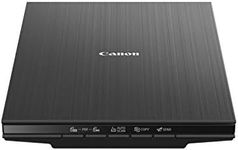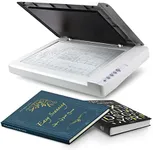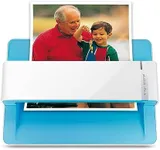Buying Guide for the Best Photo Scanners
Choosing the right photo scanner can make a big difference in how easily and effectively you can digitize your precious photos, documents, or artwork. The best approach is to think about what you plan to scan most often, how much detail you need, and how quickly you want the job done. Understanding the key specifications will help you match a scanner to your needs, ensuring you get clear, high-quality digital images without unnecessary features or complexity.Resolution (DPI)Resolution, measured in DPI (dots per inch), tells you how much detail the scanner can capture. Higher DPI means more detail, which is important for scanning photos you might want to enlarge or edit. For basic photo archiving, 300-600 DPI is usually enough. If you want to preserve every detail or plan to make large prints, look for scanners that offer 1200 DPI or higher. Think about your end use: if you just want to share photos online, lower DPI is fine, but for restoration or printing, go higher.
Scan SpeedScan speed refers to how quickly the scanner can process each photo or page. Faster speeds are helpful if you have a lot of photos to scan, saving you time. Some scanners can handle multiple photos at once, while others are slower but may offer better quality. If you only scan occasionally, speed may not matter much, but for big projects, a faster scanner can make the process much less tedious.
Color DepthColor depth, measured in bits, determines how accurately the scanner can capture colors and shades. Higher color depth (like 48-bit) means more accurate and vibrant digital images, which is important for preserving the look of old photos. If you care about color accuracy for editing or archiving, choose a scanner with higher color depth. For simple sharing or basic archiving, lower color depth (24-bit) is usually sufficient.
Photo Size CompatibilityPhoto size compatibility tells you what sizes of photos or documents the scanner can handle. Some scanners are designed for standard photo sizes, while others can scan larger items like documents or artwork. If you have a mix of photo sizes or want to scan things like negatives or slides, look for a scanner that supports those formats. Always check the maximum and minimum supported sizes to make sure your items will fit.
Connectivity OptionsConnectivity options describe how the scanner connects to your computer or devices. Common options include USB, Wi-Fi, or even direct-to-cloud features. If you want to scan directly to your phone or tablet, look for wireless options. For simple setups, USB is reliable and easy. Think about where and how you want to use the scanner, and choose a connection type that fits your workflow.
Software FeaturesSoftware features can include things like automatic color correction, dust and scratch removal, or easy sharing tools. Good software can make scanning easier and improve the quality of your digital images. If you want to do a lot of editing or restoration, look for scanners with robust software. If you just want to scan and save, basic software will do the job.