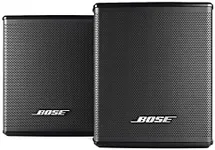Buying Guide for the Best PC speakers
Choosing the right PC speakers can make a big difference in your daily computer experience, whether you use your PC for music, movies, gaming, or video calls. The best speakers for you will depend on how you plan to use them, the space you have available, and the kind of sound quality you expect. Understanding the key specifications will help you make a choice that fits your needs and ensures you get the most enjoyment out of your purchase.Speaker Configuration (2.0, 2.1, 5.1, etc.)Speaker configuration refers to the number and type of speakers included in the set. A 2.0 system has two speakers (left and right), while a 2.1 system adds a subwoofer for better bass. More advanced setups like 5.1 include additional speakers for surround sound. If you mostly listen to music or have limited space, a 2.0 or 2.1 system is usually enough. For immersive movie watching or gaming, a 5.1 system can provide a more enveloping sound experience. Your choice should depend on your space and how much you value surround sound.
Power Output (Wattage)Power output, measured in watts, tells you how loud and powerful the speakers can get. Lower wattage (under 20W) is suitable for small rooms and casual listening, while higher wattage (20W to 50W or more) is better for larger rooms or if you want to fill the space with sound. If you like to listen at higher volumes or want deeper, more impactful sound, look for higher wattage. For basic use at your desk, lower wattage is usually sufficient.
Frequency ResponseFrequency response describes the range of sounds the speakers can produce, from the lowest bass to the highest treble, usually shown as two numbers (like 50Hz–20kHz). A wider range means the speakers can reproduce more of the audio spectrum, which can make music and movies sound fuller and more detailed. If you care about deep bass or crisp highs, look for a wider frequency response. For general use, most modern speakers cover a range that is good enough for everyday listening.
Connectivity OptionsConnectivity options refer to how the speakers connect to your PC, such as through a 3.5mm audio jack, USB, Bluetooth, or optical input. Wired connections like 3.5mm or USB are reliable and simple, while Bluetooth allows for wireless use and more flexibility. If you want to connect multiple devices or avoid cables, Bluetooth is useful. For the best sound quality and lowest delay, wired connections are usually preferred. Choose based on your setup and whether you value convenience or performance.
Size and DesignThe size and design of the speakers affect how they fit on your desk and how they look in your space. Larger speakers often provide better sound, especially for bass, but take up more room. Compact speakers are easier to place and can be more discreet. If you have limited desk space, look for smaller models. If appearance matters to you, consider the design and color to match your setup.
Controls and FeaturesControls and features include things like volume knobs, bass/treble adjustments, headphone jacks, and remote controls. Having easy-to-reach controls can make daily use more convenient. Some speakers also offer extra features like built-in headphone outputs or LED lighting. Think about which features would make your experience better and look for speakers that include them.