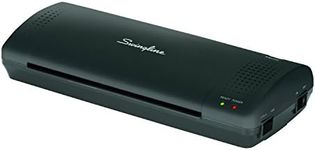Buying Guide for the Best Laminators
Choosing the right laminator can make your projects look more professional and help protect important documents, photos, or crafts. The best laminator for you depends on what you plan to laminate, how often you’ll use it, and the size of the items you want to protect. Understanding the key features will help you make a smart choice that fits your needs and ensures smooth, bubble-free results every time.Laminating WidthLaminating width refers to the maximum width of the material that the laminator can handle. This is important because it determines the size of documents or items you can laminate in one go. Laminators typically come in sizes like 9 inches (good for standard letter-sized paper), 12 inches (for larger documents or small posters), and even wider for specialty uses. If you mostly laminate standard documents, a smaller width is fine, but if you want to laminate menus, signs, or artwork, consider a wider model. Think about the largest item you might want to laminate and choose a width that covers it.
Laminating SpeedLaminating speed tells you how quickly the machine can process your documents, usually measured in inches per minute. Faster speeds are helpful if you have a lot of items to laminate at once, such as in a school or office setting. Slower speeds are usually fine for occasional home use. If you expect to laminate many items in one session, look for a higher speed, but for occasional or single-item use, speed is less critical.
Warm-Up TimeWarm-up time is how long the laminator takes to get ready for use after being turned on. Some machines heat up in just a minute or two, while others may take five minutes or more. Shorter warm-up times are convenient if you want to get started quickly, especially in busy environments. If you don’t mind waiting a few minutes, a longer warm-up time may not be an issue. Consider how often you’ll use the laminator and whether quick start-up is important for your workflow.
Pouch Thickness CompatibilityPouch thickness compatibility refers to the range of laminating pouches (measured in mils, such as 3 mil, 5 mil, or 10 mil) that the machine can handle. Thicker pouches provide more protection but require a more powerful laminator. If you need to laminate items that will be handled a lot or need extra durability, look for a machine that can handle thicker pouches. For basic document protection, thinner pouches are usually sufficient. Check what thickness you’ll need for your projects and make sure the laminator supports it.
Hot vs. Cold LaminationSome laminators offer both hot and cold lamination options. Hot lamination uses heat to seal the pouch, which is suitable for most standard documents. Cold lamination doesn’t use heat and is safer for heat-sensitive items like photos or certain inks. If you plan to laminate a variety of materials, especially delicate or heat-sensitive ones, choose a laminator that supports both methods. If you only need to laminate regular paper, hot lamination is usually enough.
Jam Release or Anti-Jam FeaturesJam release or anti-jam features help you clear stuck pouches easily, which can save time and prevent damage to your documents. Some laminators have a lever or button to release jams, while others have automatic systems to prevent jams from happening. If you’re new to laminating or plan to use the machine frequently, these features can make the process less frustrating and more reliable.