Buying Guide for the Best Iphone Projectors
Choosing an iPhone projector can be a great way to enjoy movies, presentations, or games on a bigger screen, whether at home or on the go. The right projector for you depends on how and where you plan to use it, as well as what features matter most for your needs. Understanding the key specifications will help you make a smart choice and ensure you get a projector that fits your lifestyle and expectations.Brightness (Lumens)Brightness, measured in lumens, tells you how much light the projector can produce. This is important because it affects how clear and visible the image will be, especially in different lighting conditions. Lower brightness (under 100 lumens) is suitable for dark rooms and personal viewing, while mid-range (100-500 lumens) works for dimly lit spaces and small groups. Higher brightness (over 500 lumens) is better for larger rooms or when some ambient light is present. Think about where you'll use the projector most often—if it's mostly in dark rooms, you can go with lower brightness, but for more versatile use, aim for higher lumens.
ResolutionResolution refers to the number of pixels the projector can display, which affects how sharp and detailed the image looks. Common resolutions include 480p (standard definition), 720p (HD), and 1080p (Full HD). Lower resolutions are fine for casual viewing or small screens, but if you want crisp images for movies or presentations, especially on larger surfaces, go for at least 720p or 1080p. Consider what you'll be watching and how important image clarity is to you.
Portability and SizePortability is about how easy it is to carry and set up the projector. Some iPhone projectors are pocket-sized and lightweight, making them perfect for travel or moving between rooms, while others are a bit larger but may offer better performance. If you plan to use the projector in different places or take it with you often, look for a compact and lightweight model. If it will mostly stay in one spot, size may be less important.
Battery LifeBattery life determines how long the projector can run without being plugged in. This is especially important if you want to use it outdoors or in places without easy access to power. Shorter battery life (under 2 hours) is fine for quick uses, while longer battery life (2-4 hours or more) is better for watching full movies or longer presentations. Think about your typical usage—if you need longer sessions away from power, prioritize battery life.
ConnectivityConnectivity options tell you how the projector connects to your iPhone and other devices. Some projectors use wireless connections like AirPlay or Bluetooth, while others require cables or adapters (like HDMI or Lightning). Wireless options are more convenient and flexible, but make sure the projector is compatible with your iPhone model. If you want to connect other devices too, check for extra ports. Choose based on how you prefer to connect and what devices you plan to use.
Speaker QualityBuilt-in speakers let you hear audio directly from the projector, which is handy for quick setups. Speaker quality can vary a lot—some are loud and clear, while others are quiet or tinny. If sound quality is important for your viewing experience, look for projectors with better speakers, or plan to use external speakers or headphones. Think about where and how you'll use the projector, and whether you'll need extra audio equipment.
Throw Distance and Image SizeThrow distance is how far the projector needs to be from the screen or wall to create a certain image size. Some projectors can create large images from just a few feet away (short throw), while others need more space. If you have limited room, a short throw projector is more practical. Consider the size of your space and how big you want the image to be—this will help you pick a projector that fits your environment.

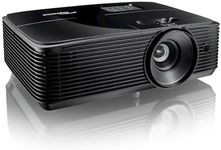










![[Electric Focus] Mini Projector with 5G WiFi and Bluetooth, WiMiUS 1080P Portable Projecteur, Outdoor Movie Projector, 300" Screen, Home Theater Projector Compatible with iOS/Android/TV Stick/HDMI/PS5](https://images-proxy.bestreviews.guide/HAG6paEaxfdgLvpyV5xdzSf-TRY=/0x150/https://m.media-amazon.com/images/I/41R2hc+ZCnL._AC_CX679_.jpg)
![[Auto Focus/Keystone] Projector 4K with WiFi 6 and Bluetooth 5.2, 700 ANSI Lumens WiMiUS Native 1080P Outdoor Projector, 50% Zoom, Home 4K Projector Compatible with iOS/Android/HDMI/TV Stick](https://images-proxy.bestreviews.guide/rsI3wfhLXS4xTwBk5RAX1Ue5RL0=/0x150/https://m.media-amazon.com/images/I/51dyfRoWdfL._AC_CX679_.jpg)

