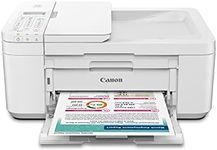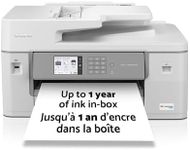Buying Guide for the Best Inkjet Printers
Choosing the right inkjet printer can make a big difference in your daily tasks, whether you need it for home, school, or a small office. The best approach is to think about what you’ll use the printer for most—like printing photos, documents, or both—and how often you’ll use it. Understanding the main features and how they relate to your needs will help you find a printer that’s reliable, efficient, and easy to use.Print Resolution (DPI)Print resolution, measured in DPI (dots per inch), tells you how detailed and sharp your prints will be. Higher DPI means more detail, which is especially important for photos and images. Basic printers may offer around 600 x 600 DPI, which is fine for text and simple graphics, while photo-focused models can go up to 4800 x 1200 DPI or more. If you mostly print text documents, a lower DPI is usually enough, but if you want to print high-quality photos or graphics, look for a higher DPI.
Print Speed (PPM)Print speed, measured in pages per minute (PPM), shows how quickly a printer can produce pages. This is important if you often print large documents or need things done quickly. Entry-level printers might print around 5-8 PPM for color and 8-12 PPM for black and white, while faster models can go much higher. If you print occasionally, speed may not matter much, but for frequent or high-volume printing, a higher PPM can save you time.
Ink System (Cartridge vs. Tank)Inkjet printers use either individual cartridges or refillable ink tanks. Cartridge systems are common and easy to replace, but can be more expensive over time if you print a lot. Ink tank systems hold more ink and are cheaper per page, making them better for frequent or high-volume printing. If you print rarely, cartridges are convenient, but if you print often, consider a tank system to save on ink costs.
Connectivity OptionsConnectivity refers to how you connect your printer to devices. Common options include USB, Wi-Fi, Bluetooth, and sometimes Ethernet. USB is simple for single-computer use, while Wi-Fi and Bluetooth let you print wirelessly from multiple devices, including phones and tablets. If you want to print from anywhere in your home or office, wireless options are best. For basic, direct printing, USB is sufficient.
Duplex PrintingDuplex printing means the printer can automatically print on both sides of the paper. This feature saves paper and is convenient for making booklets or double-sided documents. Some printers require you to flip the paper manually, while others do it automatically. If you often print multi-page documents or want to save paper, look for automatic duplex printing.
Paper HandlingPaper handling covers the types and sizes of paper a printer can use, as well as the capacity of its input tray. Some printers handle only standard letter or A4 paper, while others can print on envelopes, labels, or photo paper. Tray capacity ranges from about 50 to over 250 sheets. If you print a variety of materials or in larger quantities, choose a printer with flexible paper handling and a larger tray.
Scanner and Copier FunctionsMany inkjet printers are all-in-one models, meaning they can scan and copy as well as print. This is useful for home offices or students who need to digitize documents or make copies. If you only need to print, a basic printer is fine, but if you want more versatility, look for an all-in-one model with good scanning and copying features.