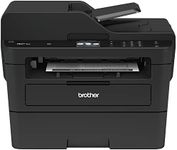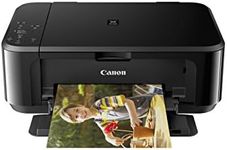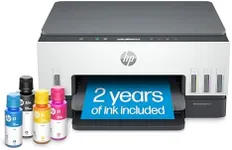Buying Guide for the Best Inexpensive Printers
Choosing an inexpensive printer can be a bit overwhelming because there are many options, each with different features and strengths. The key is to focus on what you need most—whether it's printing documents, photos, or a mix of both—and to understand the main specifications that affect print quality, speed, and ongoing costs. By learning what each spec means and how it relates to your usage, you can find a printer that fits your needs without paying for features you won't use.Print TechnologyPrint technology refers to the method a printer uses to produce images and text. The two most common types are inkjet and laser. Inkjet printers are versatile and good for both color and photo printing, making them suitable for home use or creative projects. Laser printers are generally faster and better for high-volume black-and-white document printing, which is ideal for office or schoolwork. If you mostly print photos or color documents, inkjet is a good choice. If you mainly print text documents, a laser printer might be more efficient.
Print SpeedPrint speed is measured in pages per minute (ppm) and tells you how quickly a printer can produce documents. Lower speeds (under 10 ppm) are fine for occasional home use, while higher speeds (15-20 ppm or more) are better for frequent or office use. If you only print a few pages at a time, speed may not matter much, but if you often print large documents, a faster printer will save you time.
Print ResolutionPrint resolution, measured in dots per inch (dpi), affects how sharp and detailed your prints will be. Lower resolutions (around 600 x 600 dpi) are usually enough for text documents, while higher resolutions (1200 x 1200 dpi or more) are better for photos and graphics. If you mostly print text, you don't need the highest resolution, but if you want to print photos or detailed images, look for a higher dpi.
Connectivity OptionsConnectivity options determine how you can connect your printer to your devices. Common options include USB, Wi-Fi, and sometimes Bluetooth. USB is simple and reliable for direct connections to a computer. Wi-Fi allows you to print wirelessly from multiple devices, which is convenient for households or small offices. If you want to print from your phone or tablet, look for wireless options. Choose the connectivity that matches how you plan to use the printer.
Ink or Toner Cost and YieldInk or toner cost and yield refer to how much you'll spend on replacement cartridges and how many pages each cartridge can print. Some inexpensive printers have low upfront costs but expensive cartridges, so it's important to check how many pages a cartridge can print (the yield) and how much replacements cost. If you print a lot, look for printers with high-yield cartridges or refillable tanks to save money over time.
Paper HandlingPaper handling includes the types and sizes of paper a printer can use, as well as the capacity of its input tray. Basic printers handle standard letter or A4 paper, but some can also print on envelopes, labels, or photo paper. Tray capacity matters if you print a lot at once—smaller trays (under 100 sheets) are fine for light use, while larger trays are better for frequent printing. Think about what you plan to print and how often you'll need to refill the tray.
All-in-One FeaturesAll-in-one features mean the printer can also scan, copy, and sometimes fax documents. If you only need to print, a basic printer is enough. But if you want to scan or copy documents, look for an all-in-one model. These features are especially useful for students, home offices, or anyone who needs to handle paperwork beyond just printing.