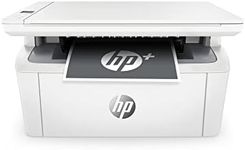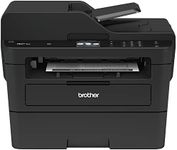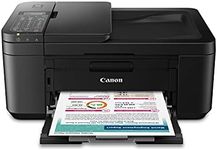Buying Guide for the Best Home Printer Scanners
Choosing a home printer-scanner can feel overwhelming with so many options available, but focusing on your actual needs will help you make the best choice. Think about how often you print or scan, what types of documents or photos you handle, and whether you need extra features like wireless printing or double-sided scanning. By understanding the key specifications, you can find a device that fits your daily tasks and avoids paying for features you won’t use.Print TechnologyPrint technology refers to how the printer creates images and text on paper, with the most common types being inkjet and laser. Inkjet printers are versatile and handle both documents and photos well, making them great for general home use, especially if you occasionally print in color. Laser printers are faster and more efficient for high-volume black-and-white printing, ideal if you mostly print text documents. Consider what you print most often—if it’s photos or color documents, inkjet is likely best; for lots of text, a laser printer may suit you better.
Print and Scan ResolutionResolution is measured in dots per inch (DPI) and indicates how sharp and detailed your prints and scans will be. Higher DPI means better quality, which is important for photos or detailed images, while lower DPI is usually fine for standard text documents. For everyday document printing and scanning, a moderate DPI is sufficient, but if you plan to scan or print photos, look for higher resolution capabilities.
Print SpeedPrint speed, usually measured in pages per minute (PPM), tells you how quickly the printer can produce documents. If you only print occasionally or in small batches, speed may not matter much. However, if you often print large documents or multiple copies, a higher PPM can save you time. Think about your typical print jobs—if you’re not in a rush, a lower speed is fine; if you print a lot at once, look for a faster model.
Connectivity OptionsConnectivity options determine how you connect your printer-scanner to your devices. Common choices include USB, Wi-Fi, Bluetooth, and sometimes Ethernet. Wireless options like Wi-Fi and Bluetooth are convenient for printing from multiple devices or mobile phones, while USB is reliable for a single computer setup. Consider your home setup—if you want to print from laptops, phones, or tablets, wireless connectivity is a must; for a dedicated desktop, USB may be enough.
Automatic Document Feeder (ADF)An Automatic Document Feeder allows you to scan, copy, or fax multiple pages at once without manually placing each page on the scanner glass. This is especially useful if you often scan or copy multi-page documents. If you only scan single pages or photos occasionally, you may not need an ADF, but for frequent multi-page tasks, it can save a lot of time and effort.
Duplex Printing and ScanningDuplex capability means the printer or scanner can handle both sides of a page automatically. This is useful for saving paper and making double-sided documents. If you often print or scan two-sided documents, look for this feature. If you rarely need double-sided pages, a single-sided device will be simpler and may cost less.
Ink or Toner ReplacementThis refers to how you replace the printer’s ink or toner and how often you’ll need to do it. Some printers use individual color cartridges, while others use combined ones. Consider how easy it is to find and replace cartridges, and how many pages you can print before needing a replacement. If you print a lot, look for models with high-yield cartridges or refillable tanks to reduce hassle and frequency of replacement.
Size and FootprintThe size and footprint of the printer-scanner matter if you have limited space at home. Compact models are great for small desks or shelves, while larger models may offer more features but require more room. Measure your available space and think about where the device will sit to ensure it fits comfortably without crowding your work area.