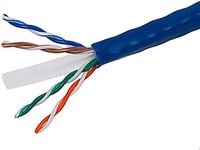Buying Guide for the Best Ethernet Cables
Choosing the right Ethernet cable is important for ensuring a stable and fast wired internet connection. Ethernet cables come in different types and qualities, and the best one for you depends on your internet speed, the distance you need to cover, and the devices you are connecting. Understanding the key specifications will help you make a choice that matches your needs, whether you are setting up a home office, gaming, or just connecting devices for everyday use.Cable Category (Cat)The cable category, often shown as Cat followed by a number (like Cat5e, Cat6, Cat7), tells you about the cable’s speed and bandwidth capabilities. Higher categories generally support faster speeds and more data at once. For basic internet use or older devices, lower categories like Cat5e may be enough. For faster internet plans, gaming, or future-proofing, Cat6 or Cat6a are better. If you need the highest speeds for things like data centers or very high-speed networks, Cat7 or Cat8 might be considered, but these are usually more than most home users need.
Cable LengthCable length is simply how long the cable is, usually measured in meters or feet. Longer cables can reach further, but they can also slightly reduce the speed and reliability of your connection, especially with lower category cables. For most home setups, keeping the cable as short as possible while still reaching your devices is best. If you need to cover a long distance, consider higher category cables that handle longer runs better.
ShieldingShielding refers to extra layers inside the cable that protect against electrical interference from other devices or cables. Shielded cables (often labeled as STP or FTP) are useful in environments with lots of electronics or where cables run near power lines. Unshielded cables (UTP) are fine for most home uses where interference is not a big concern. If you notice connection drops or are setting up in a busy office or industrial area, shielded cables might be a better choice.
Connector TypeMost Ethernet cables use the standard RJ45 connector, which fits into most computers, routers, and switches. However, some specialized cables or very high-speed cables might use different connectors. For almost all home and office uses, make sure the cable has RJ45 connectors on both ends to ensure compatibility with your devices.
Cable Thickness (AWG)Cable thickness is measured in AWG (American Wire Gauge), with lower numbers meaning thicker wires. Thicker cables (like 23 AWG) can carry signals further and are more durable, but are less flexible. Thinner cables (like 26 AWG) are easier to bend and route but may not perform as well over long distances. For short runs and easy installation, thinner cables are fine, but for longer distances or more demanding setups, thicker cables are better.
Durability and Jacket MaterialThe outer jacket of the cable protects it from physical damage. Some cables are designed for indoor use, while others are rated for outdoor use and can handle moisture, sunlight, and temperature changes. If you’re running a cable outside or in a place where it might get stepped on or pinched, look for cables with tougher jackets or those labeled as outdoor-rated.