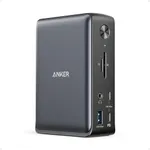Buying Guide for the Best Docking Stations
Choosing the right docking station can make your workspace more organized and efficient, especially if you use a laptop or need to connect multiple devices. A docking station acts as a central hub, allowing you to plug in monitors, keyboards, mice, and other peripherals with just one connection to your computer. To find the best fit, think about what devices you use daily, how many screens you want to connect, and what kind of ports you need. Understanding the key features will help you pick a docking station that matches your workflow and avoids unnecessary complications.Port SelectionPort selection refers to the types and number of connections available on the docking station, such as USB, HDMI, DisplayPort, Ethernet, and audio jacks. This is important because it determines what devices you can connect at once. Some docking stations offer just a few basic ports, while others provide a wide variety. If you only need to connect a mouse, keyboard, and one monitor, a simple dock will do. If you use multiple monitors, external drives, and other accessories, look for a dock with more and varied ports. Always check what ports your laptop or main device supports and match them with the dock’s offerings.
Power DeliveryPower delivery means the docking station can charge your laptop or device while it’s connected. This is important because it reduces cable clutter and ensures your device stays powered during use. Power delivery is measured in watts (W), and docking stations can range from low (under 60W), medium (60-85W), to high (over 85W). Lighter laptops need less power, while larger or more powerful laptops may require higher wattage. Check your device’s charging requirements and choose a dock that meets or exceeds that number to avoid slow charging or battery drain.
Display SupportDisplay support refers to how many monitors you can connect and at what resolution and refresh rate. This is important if you want to expand your workspace with extra screens. Some docks support only one external monitor, while others can handle two or even three, with resolutions ranging from Full HD (1080p) to 4K or higher. If you do basic office work, a single 1080p monitor might be enough. For creative work, programming, or multitasking, you may want support for multiple high-resolution monitors. Always check your laptop’s capabilities too, as it must support the number of displays you want.
Connection TypeConnection type is how the docking station connects to your laptop or device, such as USB-A, USB-C, or Thunderbolt. This is important because it affects speed, compatibility, and the features you can use. USB-A is older and slower, suitable for basic needs. USB-C is more modern, faster, and supports more features like charging and video output. Thunderbolt is the fastest and most versatile, ideal for demanding users who need high-speed data transfer and multiple displays. Check what ports your device has and choose a dock that matches for the best experience.
Form Factor and Build QualityForm factor and build quality refer to the size, shape, and sturdiness of the docking station. This matters for both portability and durability. Some docks are compact and lightweight, great for travel or hot-desking, while others are larger and designed to stay on your desk. If you move around a lot, a smaller, lighter dock is better. If you want a permanent setup, a heavier, more robust dock may be preferable. Also, look for quality materials and good ventilation to ensure long-term reliability.