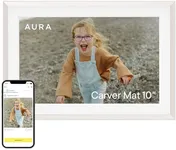Buying Guide for the Best Digital Photo Frames
Choosing a digital photo frame is all about finding the right balance between display quality, ease of use, and features that match your lifestyle. Start by thinking about where you want to place the frame and how you plan to use it—whether it’s for showcasing family memories in your living room, sharing photos remotely with loved ones, or simply adding a decorative touch to your desk. Understanding the key specifications will help you narrow down your options and select a frame that fits your needs and preferences.Screen SizeScreen size refers to the diagonal measurement of the display, usually given in inches. This is important because it determines how large your photos will appear and how much space the frame will take up. Smaller frames (around 7-8 inches) are great for desks or bedside tables, while medium (10-12 inches) and large frames (15 inches or more) are better for living rooms or areas where you want your photos to be more noticeable. Consider where you’ll place the frame and how far away you’ll be viewing it to decide what size works best for you.
ResolutionResolution tells you how many pixels are used to display the image, which affects how sharp and clear your photos look. Higher resolution means more detail and less visible pixelation, especially on larger screens. Common resolutions include 800x600, 1024x768, and Full HD (1920x1080). For smaller frames, lower resolutions may be acceptable, but for larger frames or if you want crisp images, look for higher resolutions. If you care about photo quality, especially for close-up viewing, prioritize a higher resolution.
Aspect RatioAspect ratio is the shape of the screen, such as 4:3 or 16:9, and it affects how your photos are displayed. A 4:3 ratio matches most digital camera photos, while 16:9 is more like a widescreen TV. If your photos are mostly from smartphones or digital cameras, a 4:3 frame will show them without black bars or cropping. If you have a lot of wide photos or want to display videos, a 16:9 frame might be better. Think about the format of your photo collection to choose the right aspect ratio.
Storage OptionsDigital photo frames can store photos in different ways, such as built-in memory, SD cards, or USB drives. Some also support cloud storage or Wi-Fi photo sharing. Built-in memory is convenient but may be limited, while SD cards and USB drives let you easily swap out photos. If you want to update photos remotely or share them with family, look for frames with Wi-Fi and cloud features. Consider how often you’ll want to change your photos and how tech-savvy you are when choosing storage options.
ConnectivityConnectivity refers to how the frame receives new photos. Basic frames may only support USB or SD card uploads, while more advanced models offer Wi-Fi, Bluetooth, or even email/photo app integration. Wi-Fi-enabled frames can automatically receive new photos from your phone or from friends and family, making them great for staying connected. If you want a simple, hands-off experience or plan to gift the frame to someone who isn’t tech-savvy, Wi-Fi connectivity can be a big plus.
User Interface and ControlsThe user interface includes the buttons, touchscreens, or remote controls used to operate the frame. Some frames have simple buttons, while others offer touchscreens or remote controls for easier navigation. If you want a frame that’s easy to set up and use, especially for older family members, look for intuitive controls and clear menus. Consider who will be using the frame and how comfortable they are with technology when evaluating the user interface.
Additional FeaturesSome digital photo frames offer extra features like video playback, music, calendar and clock functions, motion sensors, or automatic brightness adjustment. These can add convenience or make the frame more versatile, but may not be necessary for everyone. Think about which features you’ll actually use—if you just want to display photos, you may not need extras, but if you like the idea of a multi-purpose device, look for frames with more functions.