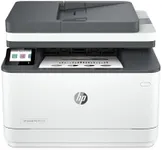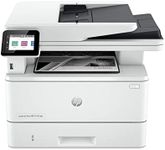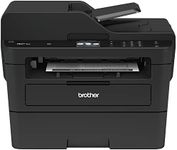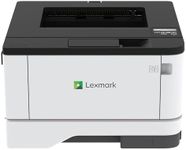Buying Guide for the Best Black And White Printers
Choosing the right black-and-white printer can make your printing tasks more efficient and cost-effective. It's important to consider how much you print, what you print, and where you'll use the printer—at home, in a small office, or in a larger workgroup. By understanding the key features and how they relate to your needs, you can find a printer that fits your workflow and delivers reliable performance.Print Speed (Pages Per Minute, PPM)Print speed tells you how many pages the printer can produce in one minute. This is important if you often print large documents or need quick turnaround times. Lower speeds (up to 20 PPM) are usually fine for occasional home use, while medium speeds (20-40 PPM) suit small offices or frequent printing. High speeds (over 40 PPM) are best for busy offices or workgroups. Think about how often you print and how quickly you need your documents—if you print a lot at once, a faster printer will save you time.
Print Resolution (DPI)Print resolution, measured in dots per inch (DPI), affects how sharp and clear your printed text and images will look. Standard resolutions (600 x 600 DPI) are usually enough for text documents, while higher resolutions (1200 x 1200 DPI or more) are better if you need crisp graphics or small fonts. If you mostly print text, standard resolution is fine, but if you want your documents to look extra sharp, consider a higher DPI.
Connectivity OptionsConnectivity refers to how you connect the printer to your computer or network. Common options include USB, Wi-Fi, Ethernet, and sometimes Bluetooth. USB is simple for single-computer use, Wi-Fi is great for wireless printing from multiple devices, and Ethernet is best for shared office environments. Choose the connectivity that matches your setup—if you want to print from phones or tablets, look for wireless options.
Duty CycleDuty cycle is the maximum number of pages a printer can handle in a month without problems. This helps you know if the printer is built for light, moderate, or heavy use. Light-duty printers (up to 2,000 pages/month) are good for home or small office use, medium-duty (2,000-10,000 pages/month) for busier offices, and heavy-duty (over 10,000 pages/month) for large workgroups. Estimate your monthly printing and pick a printer with a duty cycle above your needs for reliability.
Paper HandlingPaper handling covers the types and sizes of paper the printer can use, as well as the size of its input and output trays. Basic models handle standard letter or A4 paper and have smaller trays (100-250 sheets), while advanced models support multiple sizes, heavier paper, and larger trays (500+ sheets). If you print a lot or use special paper, look for flexible paper handling and bigger trays to avoid frequent refilling.
Operating Costs (Toner Efficiency)Operating costs are mainly about how much you'll spend on toner cartridges over time. Some printers use high-yield cartridges that last longer and cost less per page, while others use standard cartridges that need more frequent replacement. If you print a lot, look for printers with efficient, high-yield toner options to keep your ongoing costs down.
Size and Noise LevelThe physical size and noise level of a printer matter if you have limited space or need a quiet environment. Compact printers are easier to fit on a desk or shelf, while larger models may need their own spot. Noise levels can vary—some printers are quiet enough for shared spaces, while others are louder. Think about where you'll put the printer and whether noise could be an issue.