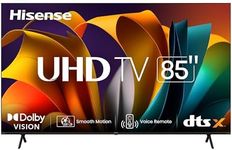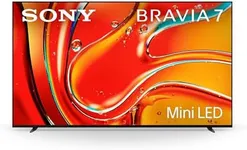Buying Guide for the Best 85 Inch Tvs
Choosing an 85-inch TV is an exciting decision, as these large screens can transform your viewing experience and make your living room feel like a home theater. When shopping for such a big TV, it's important to consider not just the size, but also the features that will best suit your space, viewing habits, and preferences. Understanding the key specifications will help you make a choice that you'll be happy with for years to come.ResolutionResolution refers to the number of pixels that make up the picture on the screen. For an 85-inch TV, higher resolution is important because the large screen can make lower resolutions look pixelated or blurry. The most common resolutions are Full HD (1080p), 4K (Ultra HD), and 8K. Full HD is now considered basic and may not look sharp on such a big screen. 4K is the standard for most large TVs and offers a crisp, detailed image. 8K provides even more detail, but content is limited and the difference is less noticeable unless you sit very close. For most people, 4K is the sweet spot, offering excellent clarity for the size and plenty of available content.
Panel TypeThe panel type determines how the TV displays colors, brightness, and contrast. The main types are LED, QLED, and OLED. LED panels are common and offer good performance for most uses. QLED panels use a special layer to enhance brightness and color, making them great for bright rooms. OLED panels provide the best contrast and deep blacks, which is ideal for movie lovers and dark rooms. If you watch a lot of movies or want the best picture quality, OLED is a top choice. For bright rooms or general use, QLED or high-quality LED panels are excellent.
Refresh RateRefresh rate is how many times per second the TV updates the image, measured in Hertz (Hz). Common values are 60Hz and 120Hz. A higher refresh rate makes fast-moving scenes, like sports or action movies, look smoother. If you mainly watch movies or TV shows, 60Hz is usually enough. If you love sports, play video games, or want the smoothest motion, look for a 120Hz TV.
HDR SupportHDR stands for High Dynamic Range, which allows the TV to show a wider range of colors and better contrast between bright and dark areas. There are different types of HDR, such as HDR10, Dolby Vision, and HLG. The more advanced the HDR support, the better the picture quality, especially for movies and shows that are made to take advantage of it. If you want the most lifelike and vibrant images, choose a TV with strong HDR support.
Smart TV FeaturesSmart TV features let you stream content from the internet, use apps, and sometimes control your TV with your voice. Some TVs have more advanced smart features, like better app selection, faster performance, or compatibility with smart home devices. If you plan to stream a lot or want to use your TV as a hub for your smart home, pay attention to the smart features and make sure they match your needs.
Viewing DistanceViewing distance is how far you should sit from the TV for the best experience. With an 85-inch TV, you need enough space to sit back and take in the whole screen without straining your eyes. A good rule of thumb is to sit about 10 to 14 feet away. If your room is smaller, you might want to consider if an 85-inch TV will fit comfortably and provide a good viewing experience.
ConnectivityConnectivity refers to the types and number of ports the TV has, such as HDMI, USB, and audio outputs. More HDMI ports let you connect more devices like game consoles, streaming boxes, or sound systems. Make sure the TV has enough ports for your needs, and check for features like HDMI 2.1 if you want the latest gaming or high-quality video features.
Sound QualitySound quality is important, especially for a large TV that can fill a big room. Built-in speakers on large TVs can vary in quality, and sometimes they may not be powerful enough for a theater-like experience. If you care about sound, look for TVs with enhanced audio features or plan to add a soundbar or home theater system.
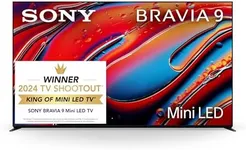





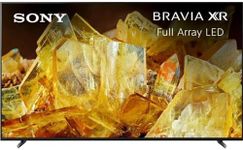



![Samsung 85-Inch Crystal UHD DU7100 Series with Crystal Processor 4K, Object Tracking Sound Lite, Q-Symphony, 4K Upscaling, Gaming Hub, Smart TV - [UN85DU7100FXZC][Canada Version] (2024)](https://images-proxy.bestreviews.guide/QGpklzcXJ0GJ8NJ8BYsfr6tBudI=/0x150/https://m.media-amazon.com/images/I/51RRxZQQsXL._AC_CX679_.jpg)